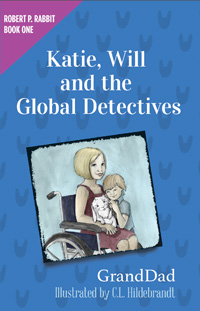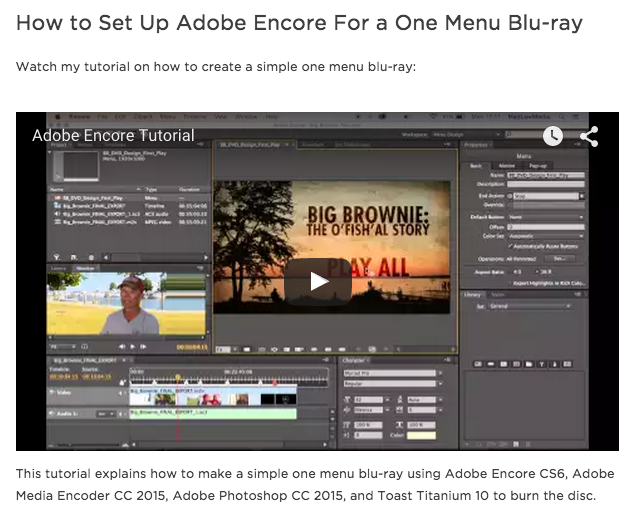Reading is an essential part of learning and filmmaking. Here is a list of must reads for aspiring and veteran filmmakers alike. It is by no means extensive or complete but just a few of my favorites.
1) The Illiad & The Odyssey - Simply put, the best. Amongst the oldest in Western Literature, once read the two pieces you realize the human condition has not changed in thousands of years despite our technological evolution. We are all flawed, mortal beings just trying to get the biggest piece of the pie we can before we wither and die and spend an eternity in darkness (A bright and cheery outlook, no?) All literature coming after The Illiad & The Odyssey owes them a great debt. No better read in my opinion for anyone and everyone. How unfortunately relevant is the story of Odysseus trying to come home after long, weary wars yet unable to find his way home and once found, realizing it is utterly unrecognizable. There is a reason these stories have been in the cultural fabric since their first utterance by the blind bard. Purchase at Amazon, for free at Gutenburg
2) Easy Riders, Raging Bulls - Easily one of the most entertaining books about the craziness that is New Hollywood in the 1960s and 1970s, Easy Riders, Raging Bulls really humanizes the glamour of how Hollywood deals are made, how people got into the business, and how filmmakers learned their craft. Filled with all the sex, drugs, and rock 'n' roll, that is behind the movie business, it is an enlightening read on how business is done and perhaps most importantly, what not to do in a career in the movies. Purchase at Amazon.
3) The Art of Film Funding - Authored by Carol Lee Dean of From the Heart Productions Art of Film Funding gives readers an honest view of what it takes to create a sustainable career in filmmaking. Dean shows that it takes, years of long hours, hard work, networking like crazy, asking everyone you meet for money to fund projects, and the absolute dedication to your projects and relationships. Simply indispensable. Purchase at Amazon.
4) Making Movies - Penned by Sidney Lumet, Making Movies shares the insights straight from the mouth of one of the great American film directors. If Roger Ebert says it is in valuable, that is all that can be said. Read it. Purchase at Amazon.
What books have you read you find imperative for filmmaker?