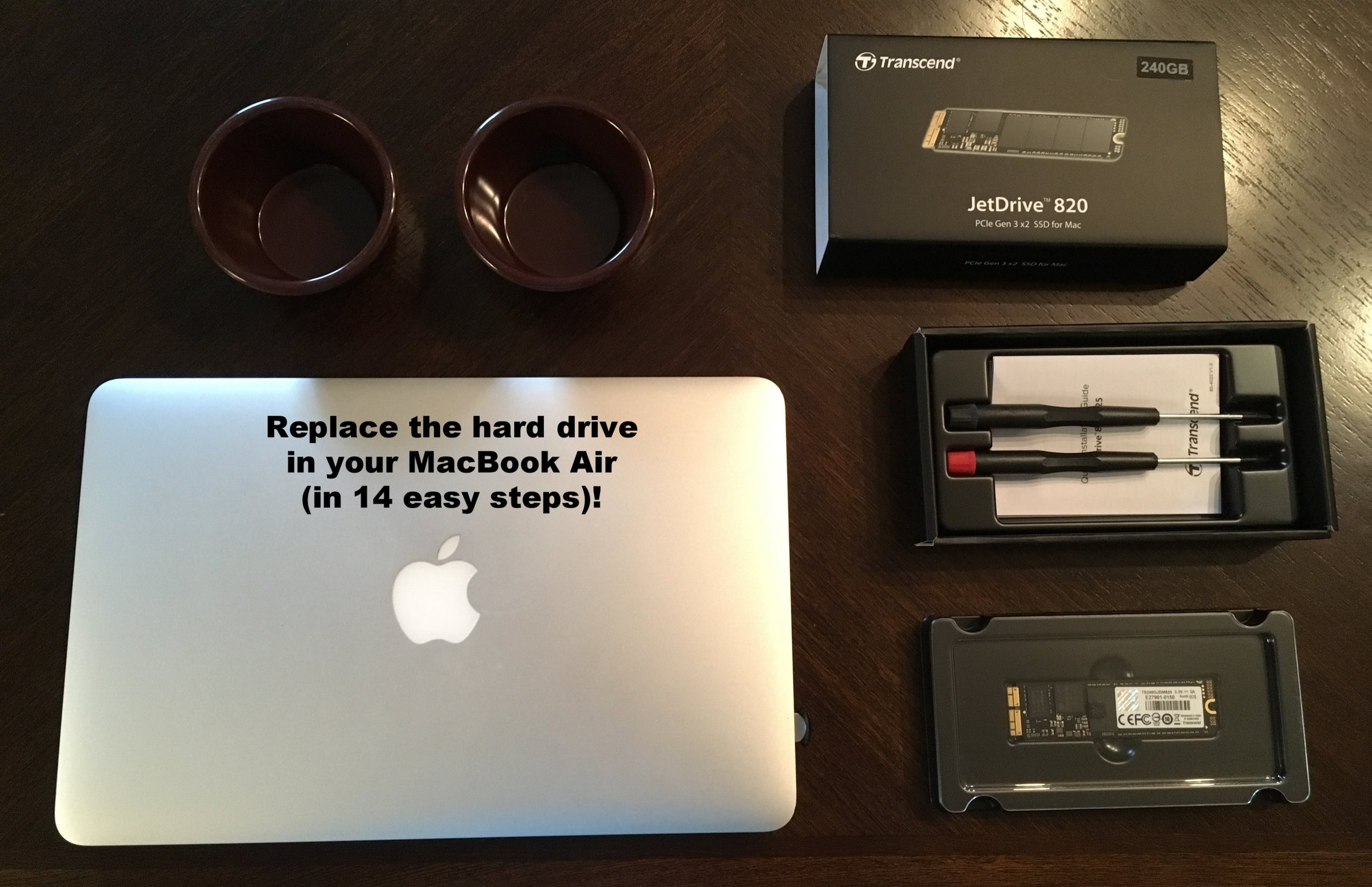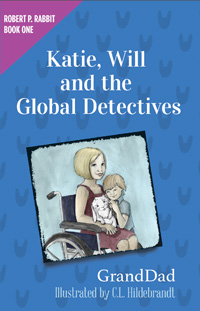Our most recent work has made us really happy. We have been building websites, making short videos, designing coloring pages, and marketing for the Robert P. Rabbit book series. It really makes us feel right about the decision to form our own company and do the work we love on a daily basis. It is a real added bonus when you feel your work is really making a difference in people's lives. For those that do not know, Robert P. Rabbit: Book One, Katie, Will, and the Global Detectives is about the incredible adventures that Katie and her brother Will have with a magical rabbit, Robert P. Rabbit. Katie is ill with cancer and has to be confined to either a hospital bed or a wheelchair a lot of the time, but she does not let that stop her from helping others.
The Robert P. Rabbit stories came about when the real life heroine, Katie, was diagnosed with brain cancer. During her treatment, her GrandDad would read to her for hours but eventually realized the books made her sad because she could not do the things in the books the other children could do. To remedy this, GrandDad looked for books where the heroine was a young girl in a wheelchair or who had cancer. He could find none. Instead of waiting on someone else, GrandDad made up his own stories and told them to Katie as she lay in her bed. Katie, Will and their magical rabbit friend could go anywhere and solve mysteries together. Katie loved it.
Eventually GrandDad was asked if he would like to publish the book. He said, "Sure." Now that Katie, Will, and the Global Detectives is published, the main goal is to give all the books away to children's hospitals or any kids that need a little wholesome entertainment. On top of giving the books away, we loved the idea of having an audiobook that kids could listen to. Families cannot be there 24/7 in a lot of cases, so we figured, we will read to them! So over the course of three days last month, we recorded an audiobook here in the office.
I do voice-over work on occasion and have experience recording and editing audio but this was definitely the longest piece I had worked on. Here are a few of the things I learned from my experience.
- Despite whatever recording program you use or what your setup is, make sure whomever is doing the reading can get you what you want, as fast as possible. The more the reader stumbles, the more tired they are as the day wears on, the more disk storage you will need, and the more time you spend editing. I was lucky and had a fantastic reader! Katie's mom, Wendy. Meet her on Facebook!
- This is perhaps my second biggest thing. When using multitrack recording in Adobe Audition, make sure your razor is set to Selected Clip and NOT All Selected clips. This may sound obvious and if you are an avid user of Audition, it is. I simply did not realize that as I was editing one track, I was cutting every other track beneath it. I finally realized what I was doing and moved the tracks down the timeline, but for some reason I was still getting cuts in strange places. Upon much cursing and frustration and a quick Google search, it dawned on me that I was just using the wrong tool. So...this one...