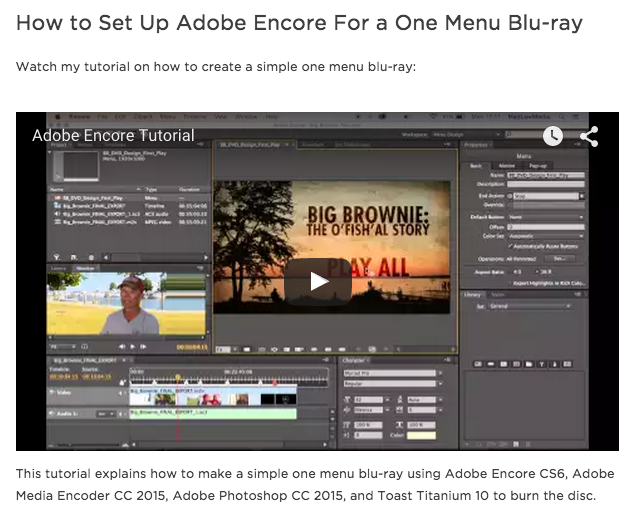Has Premiere decided to stop letting you drag audio plug-ins onto your timeline? Does it give you the “no smoking” sign over the arrow when you try to drop it on the audio track? Don’t worry. We got this.
How to Burn a Blu-ray with Adobe Encore and Toast 10 Titanium
Let me start off by saying, you are not alone. DVD production has been the way of the biz for so long, and we know it inside and out. DVD Studio Pro, Toast, even iDVD, no problem! Why can't burning Blu-rays be that easy too? Well, honestly I think it's two-fold. First off, the name Blu-ray is proprietary. They don't even want you putting the Blu-ray logo on your disc if it wasn't burned by Sony. Therefore, they aren't going to make it easy. And secondly, and much more important, the way of the future (and present day) is digital. Obviously.
Tips for Getting Adobe Premiere Pro Files into DVD Studio Pro
After much exploration and reading of forums, I finally found what I consider to be the best possible solution to fit a two and a half hour (150 minute) video onto one SD-DVD. Each of these three videos is over two hours, an average of 150 minutes, which is not an easily manipulated size, especially on hard media. I decided I would write this blog to help anyone else who may be struggling to get a quality export from Adobe Media Encoder to be used in DVD Studio Pro.